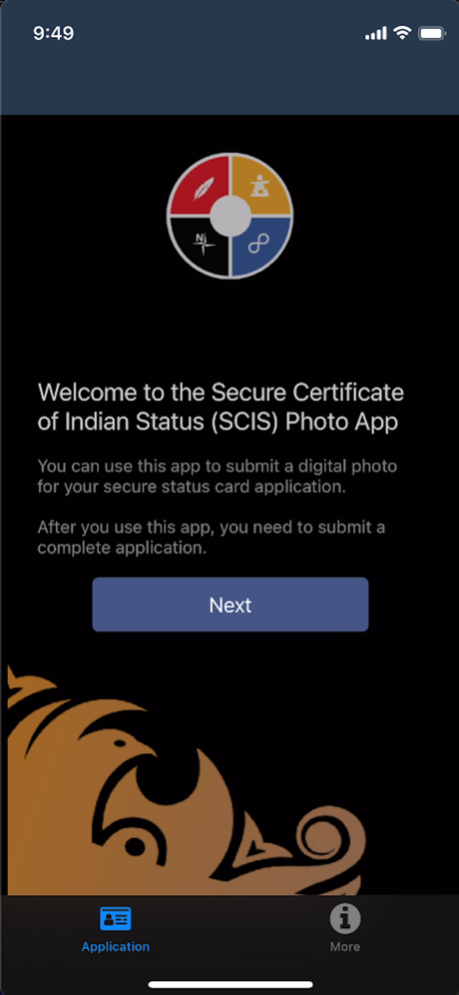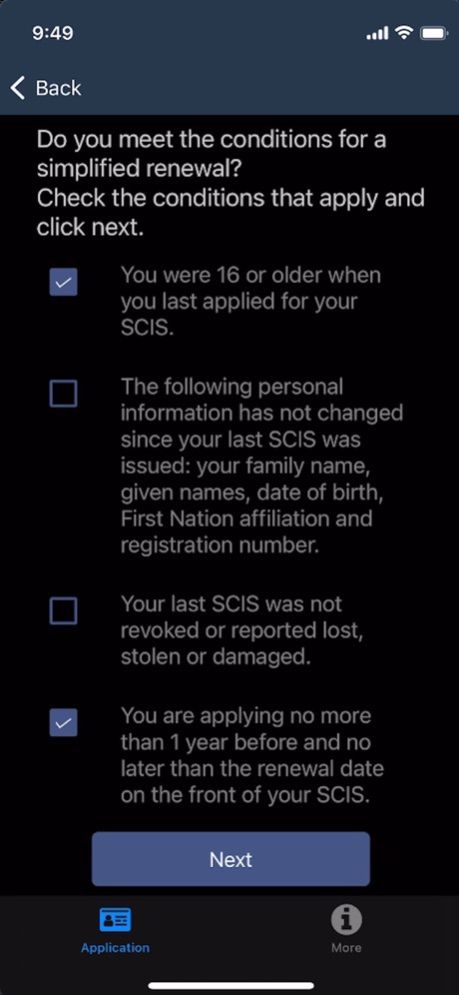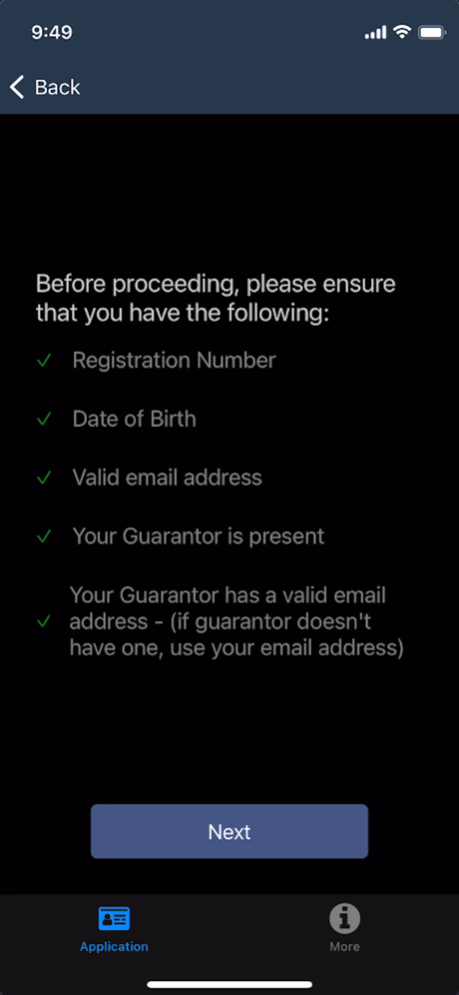SCIS Photo 1.5.0
Continue to app
Free Version
Publisher Description
You can now take your own photo when applying for a Secure Certificate of Indian Status (SCIS) and submit it straight from your smartphone free of charge.
The SCIS Photo App eliminates the cost of photos and offers a convenient way to provide the photo required to apply for the secure status card.
To complete your SCIS application, you must submit a complete application (Form 83-172E), a Guarantor Declaration (Form 83-169E) and supporting documentation. To find out how to apply, visit canada.ca/indian-status.
Once your complete application and supporting documentation has been received, your photo will be linked with your application. You do not need to contact Indigenous Services Canada (ISC) to inform us that you have submitted your photo through the App.
All information provided through the SCIS Photo App is encrypted. The collection and use of personal information is in accordance with the Privacy Act.
You must be registered as a Status Indian under the Indian Act to get a status card. If you are not registered, you must apply for registration and have your registration number available before using the SCIS Photo App.
The SCIS Photo App cannot be used to submit your photo to apply for the laminated Certificate of Indian Status (CIS).
The SCIS Photo App may not work on devices other than smartphones, such as iPads and tablets. The use of the SCIS Photo App on iPads and tablets will be optimized in the future.
Sep 20, 2023
Version 1.5.0
- Adapted flow to match new policy / Flux adapté à la nouvelle politique
- Dark mode compatibility / Compatibilité avec le mode ‘Sombre’
About SCIS Photo
SCIS Photo is a free app for iOS published in the Office Suites & Tools list of apps, part of Business.
The company that develops SCIS Photo is Indigenous Services Canada. The latest version released by its developer is 1.5.0.
To install SCIS Photo on your iOS device, just click the green Continue To App button above to start the installation process. The app is listed on our website since 2023-09-20 and was downloaded 2 times. We have already checked if the download link is safe, however for your own protection we recommend that you scan the downloaded app with your antivirus. Your antivirus may detect the SCIS Photo as malware if the download link is broken.
How to install SCIS Photo on your iOS device:
- Click on the Continue To App button on our website. This will redirect you to the App Store.
- Once the SCIS Photo is shown in the iTunes listing of your iOS device, you can start its download and installation. Tap on the GET button to the right of the app to start downloading it.
- If you are not logged-in the iOS appstore app, you'll be prompted for your your Apple ID and/or password.
- After SCIS Photo is downloaded, you'll see an INSTALL button to the right. Tap on it to start the actual installation of the iOS app.
- Once installation is finished you can tap on the OPEN button to start it. Its icon will also be added to your device home screen.